Developer Support
Embedded Script Placeholders
1 min read
·
Last updated on Feb 1, 2023
Wix Stores provides two placeholders where you can inject your embedded scripts:
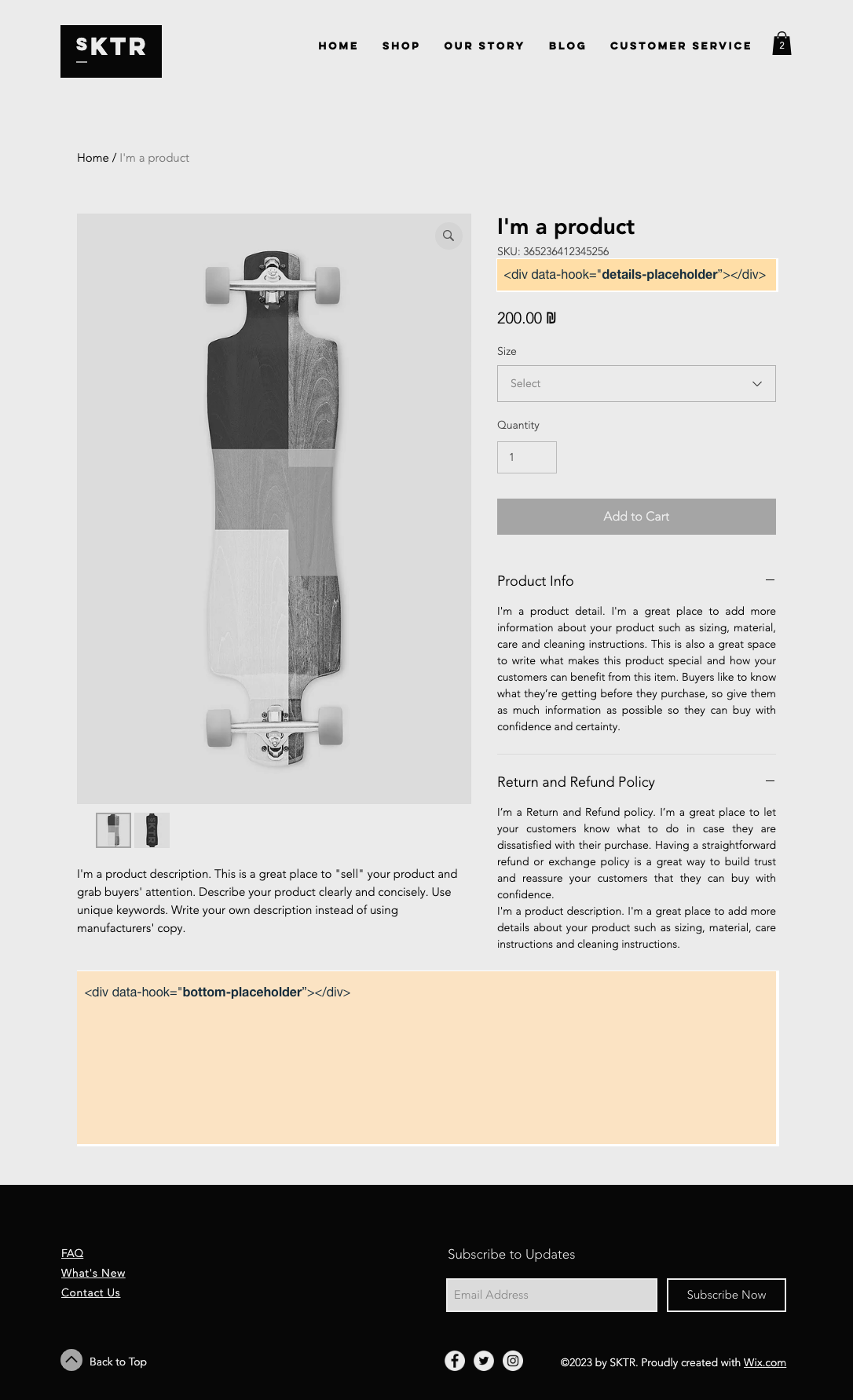
Below the product SKU, you should find:
1<div data-hook="details-placeholder"></div>
And, below the product page, you should find:
1<div data-hook="bottom-placeholder></div>
The placeholders are empty divs with data-hooks that allow you to add content to these specific page locations.
To inject data into one of these placeholders, append your DOM element to the relevant placeholder once the page is loaded.
To inject data into one of these placeholders, append your DOM element to the relevant placeholder once the page is loaded.
Important:
Make sure you are appending your DOM elements – don't replace the content, in case other apps are using the same placeholder on a site.
Was this article helpful?
